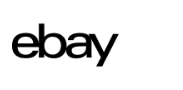Extensiv 3PL Warehouse Manager integrates with most leading ecommerce and marketplace partners. Our Extensiv Integration Manager makes it easy to create, add, or customize an integration that is right for your business.
EXTENSIV 3PL WAREHOUSE MANAGER
Total Visibility from Shopping Cart to Doorstep
Experience the most comprehensive cloud-based 3PL order management and warehouse management software available.
Your Warehouse Technology Backbone
We partner with our customers to quickly transform paper-based, error-prone businesses into service leaders focused on customer satisfaction, efficient operations, and exponential growth.
With 3PL Warehouse Manager, you can:
Seamless Integration
We’ve Got You Covered
Whether you’re a 3PL warehouse owner, executive, or operations leader looking to improve day-to-day workflows, Extensiv has you covered.

Total Transparency
Cloud-Based Visibility and Control
Our proven cloud-based WMS can connect seamlessly with the systems your customers use, allowing you to avoid costly blind spots and gain total visibility and control.

Streamlined Simplicity
Increase Order Throughput
3PLs want a solution that can handle more orders, manage unique workflows, and integrate with systems they’re already using. Offer more value-added services and grow orders.

Maximum Efficiency
Reduce Pick Time
Lost inventory and manual errors can cost thousands per month. Improve warehouse efficiency with the trusted technology partner of 1,500+ 3PLs and counting.

Effortless Billing
Automate Billing
Lost revenue, manual billing, and drawn-out payment cycles mean less cash on hand. Send invoices in minutes and automate your billing with the WMS solution built to provide brands visibility into the transactions that generate the charges.

Unprecedented Insights
Accurate, Real-Time, On-Demand Reporting
Extensiv’s integrated reporting tools provide total insight into your entire operations with total clarity from warehouse to delivery. See it all.

Inventory Accuracy
Reduce Lost-Inventory Costs
Know what inventory is in stock and where it is at all times. No more broken promises to your customers. No more time-consuming searches for missing items. No more embarrassing delays to restock items you thought were on the shelf.

Integrations
Easily Integrate with All Ecommerce and Marketplaces
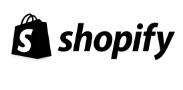
Shopify
Sync your inventory and order tracking information from your OMS and WMS tools back to Shopify so that your store is always up to date.
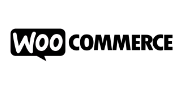
WooCommerce
Sync your inventory and order tracking information from your OMS and WMS tools back to WooCommerce so that your store is always up to date.
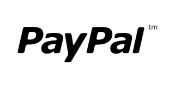
PayPal
Automatically download orders from PayPal and load them into your shipping system.
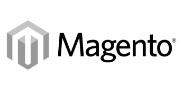
Magento
Automatically download orders, sync inventory, and upload shipment tracking information back to Magento so that your store is always up to date.
.png)
BigCommerce
Sync your inventory and order tracking information from your OMS and WMS tools back to BigCommerce so that your store is always up to date.

UltraCart
Sync your inventory and order tracking information from your OMS and WMS tools back to Ultracart so that your store is always up to date.

Walmart
Sync your inventory and order tracking information from your OMS and WMS tools back to Walmart so that your store is always up to date.
“3PL Central has taken a pivotal role in our growth — which was 247%. We are at maximum efficiency, 99.9% inventory accuracy, and customers are ecstatic.”
— LMS Logistics Solutions
Ready to get started? Book a meeting with an expert today!
Frequently Asked Questions
3PL Warehouse Manager is a cloud-based software platform that manages all day-to-day operations within a warehouse and acts as the foundation for any other technology systems a warehouse might implement. It can help warehouse staff manage receipts, locations, picking, packing, shipping, inventory, and so much more. Our WMS also includes customer management, including the customer portal and automated notifications. It also features data analytics and reporting to help you view productivity in real-time.
Omnichannel fulfillment is a unified approach to managing inventory and order processing from a variety of channels, including a variety of order sources such as Amazon, eBay, and Shopify, for example, from the same inventory bucket. In this way, 3PLs can streamline fulfillment processes and distribution of orders from multiple selling channels without segmenting or restricting inventory per channel.
In 3PL Warehouse Manager, you can create receipts manually, with a scanner using SmartScan, by uploading an import file, or electronically through an EDI or API connection. You can then search and filter by receipts in the Find Receipts page in the Receipts module and perform simple actions like editing, confirming, canceling, and reopening. In addition, you can view open, complete, closed, and canceled receipts, generate receipt documents, and adjust receipt charges. The Receipts module in 3PL Warehouse Manager reflects automatic and manual charges for each customer through the billing functionality. 3PL Warehouse Manager can capture all item-based handling, value-added services, and initial storage charges and fees for your receiving operations.
3PL Warehouse Manager can help you manage orders by allowing you to process single or batch orders through the system from receiving, through picking and packing, to printing labels and shipping. With Enterprise and Professional subscriptions, built-in analytics allow you to see the real-time status of orders per customer. 3PL Warehouse Manager’s add-on, Small Parcel Suite, allows you to shop carrier rates from within the platform from a variety of providers. You can even process high-volume orders, print packing slips, and handle returns through Small Parcel Suite. 3PL Warehouse Manager will also generate and link shipping charges to orders, including order processing fees, handling fees, and freight fees.
Items are the backbone of 3PL Warehouse Manager’s inventory management. Creating items or importing them into the WMS is the first step toward inventory management with 3PL Warehouse Manager. You can enter item details, from basic details like SKU number, to advanced details like serial numbers and expiration dates to help identify this item in the system and enable dozens of other inventory-tracking features, shipping documentation, directed putaway, and hazardous materials management. Inventory can be grouped by movable unit.
You can also use 3PL Warehouse Manager to allocate, count, and adjust inventory levels, as well as track the transfer of inventory within the system, so that you can be aware of the status of each piece of inventory at every stage of the fulfillment process. Finally, 3PL Warehouse Manager can track assembly transactions, pricing, and storage rates for individual and movable units of inventory.
SmartScan, 3PL Warehouse Manager’s barcode scanning add-on, gives you greater flexibility in fulfillment by allowing you to implement barcodes and receive and pick on-the-go with your mobile device. You can even use SmartScan to perform faster and more accurate inventory audits. SmartScan is flexible enough to work with multiple order types, from high-volume ecommerce to load out for freight shipping. It also helps improve staff throughput with scanning best practices to increase the accuracy and efficiency of your receiving and picking. You can prioritize pick jobs, view picking locations, and what tasks you assign to users in real time with the combination of SmartScan and 3PL Warehouse Manager.
At Extensiv, we work hard to form partnerships and provide our customers with the best integration experience possible. Through CartRover, now Extensiv Integration Manager, our customers can access hundreds of integrations to ecommerce shopping carts including, but not limited to, Amazon, eBay, Etsy, Google Shopping, Groupon, PayPal, Shopify, Walmart, and Wayfair. 3PL Warehouse Manager’s billing integrates directly with QuickBooks and QuickBooks Online to streamline accounting. Further, Small Parcel Suite offers direct integrations to FedEx, UPS, USPS, ShipStation, and dozens more carriers. Don’t see the integration you’re looking for? Our team of dedicated experts can build your custom API or EDI integration through our Developer Services program.
At Extensiv, we pride ourselves on providing a superior support experience for our customers. Not only do we provide our customers with 5 am-5 pm PT phone and chat support, but a dedicated Customer Success Manager assigned to your account is included with your subscription. As a customer, you’ll also get access to the 3PL Warehouse Manager Support Portal where you can monitor usage, pay invoices, and view all your support cases in real time. In addition, 3PL Warehouse Manager customers enjoy access to the 3PL Warehouse Manager Community where you can connect with Extensiv employees and other 3PL Warehouse Manager users and get insight on best practices.
For ongoing training and product knowledge, 3PL Warehouse Manager University provides additional training resources for your team through both live webinars and recorded training videos on specific features within 3PL Warehouse Manager. Finally, the 3PL Warehouse Manager Help Center is full of articles with detailed instructions on how to implement best practices, configure all the features of the product, and more.